Dropbox Referral Program Review : Invite And Earn Free Space
- Puang Reviews

- May 29, 2019
- 4 min read
You can find thousands of referral programs on web. The Dropbox referral program is one of the best programs I have ever seen. I hope you know the difference between an affiliate program and a referral program. The referral program doesn’t pay in form of cash, instead you will get rewards in the form of products or services. In the case of Dropbox referral program, we can earn more space. Before going into the facts of the topic, let me explain a bit about Dropbox.
Table of Contents
What Is Dropbox?
Dropbox is one of the top file hosting companies based in United States. Their cloud services are well known for their efficiency and easiness. Dropbox is highly successful in getting huge user base around the world. We can say that it is next to Google drive when it comes to usage. It is close to half billion active users. The Dropbox mainly serves needs of both individuals and teams. So, the plans were developed to satisfy the needs of individuals as well as teams.
The Dropbox is available in 5 plans :
Basic, Plus and Professional : The individuals can choose these plans for their needs.
Business and Enterprise : These plans mainly suits teams.
Basic :
The basic plan is free to use and you will get 2 GB storage space. You can store and share files, images, documents and others in this plan. The users can access basic version through desktop app, mobile app and website. However you can upgrade to other plans from your basic account.
Desktop app : You can directly download Dropbox from this page. If you are a Mac owner, then you can use desktop app.
Windows : If you are a Windows 10 user, then you can download Dropbox from Microsoft store.
Mobile : The Dropbox mobile app is available on Google play store and iTunes store.
Web version : You can visit their site to use their services.
Plus and Professional :
The Plus plan offers 1 TB space whereas you get 2 TB space in Professional plan. You can find additional features when it comes to professional plan.
Business and Enterprise :
Under Business plan, you have standard and advanced sub plans. With every business plan, you get 3 TB storage space. The Enterprise plan offers unlimited space with best advantages.
How To Earn More Dropbox Storage Space?
There are 3 ways to earn extra storage space by :
Dropbox referral program
Completing tasks in your Dropbox account
Contributing to the Dropbox community forum.
Upgrading to other plans.
As the topic is focussed on Dropbox referral program, we are not going to cover the last three methods in this post.
What Is Dropbox Referral program?
The members can earn free space by referring people to Dropbox. The more referrals you send to Dropbox, the more space you can earn.
What Are The Benefits Of Dropbox Referral Program?
Dropbox Basic : At the time of this writeup, Dropbox is giving free 500 MB space to both member and referral. You can earn up to 16 GB space in total.
Dropbox Plus : At the time of this writeup, Dropbox is giving free 1 GB space to both member and referral. You can earn up to 32 GB space in total.
Dropbox Professional : At the time of this writeup, Dropbox is giving free 1 GB space to both member and referral. You can earn up to 32 GB space in total.
How To Invite Friends To Dropbox?
There are two ways to invite people to join Dropbox. You can directly invite them from your Dropbox dashboard. Please see the image below.
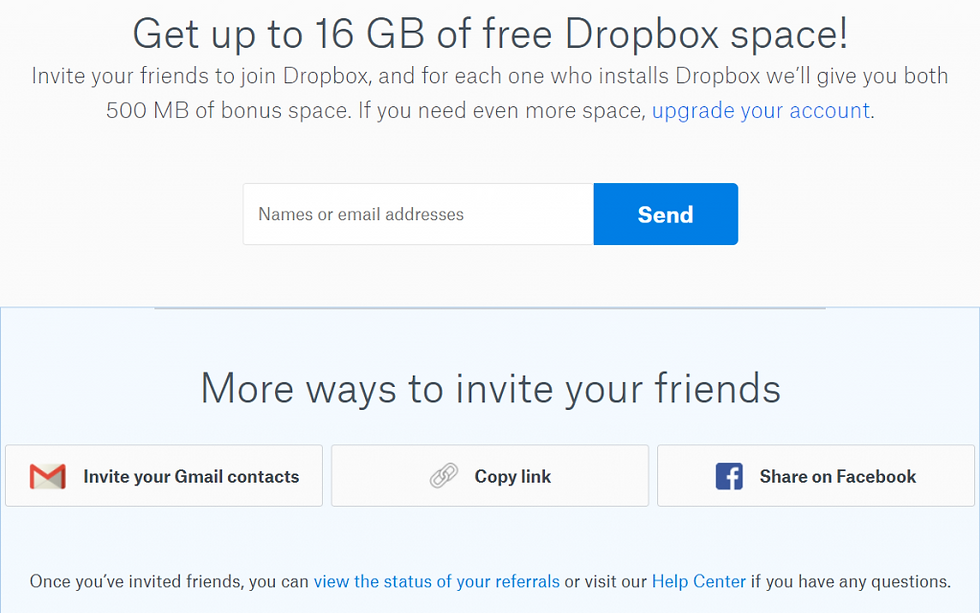
As you can see in the image above, you can invite people from your Gmail contacts, share on Facebook and get the referral link for promotion.
The other ways to invite friends to Dropbox are :
You can share Dropbox referral link on your social profiles.
Write a blog post about Dropbox and embed the referral link.
You can create a YouTube video about Dropbox and leave the referral link in the description.
Once someone clicks your referral and installs Dropbox desktop app, you will receive an E-Mail with your free space.
How To Invite Someone From Your Android Phone?
Once you open the Dropbox app, select the Menu option.
Go to settings and select Invite friends option.
Select all your friends in the list and send invitations.
How To Invite Someone From Your iOS Phone?
Open the Dropbox app and click on person icon.
Select the gear icon.
Open Tell friends about Dropbox.
Open Invite friends.
Send invitations to friends.
You can see the referrals and earned space on plan page.
You will receive free space only when your referral create an account, installs the app and verify their E-mail address. If you are a free user, then you will receive 500 MB free space for referring to basic account. You cannot invite people to other plans. The maximum limit for referrals is 32.
What Are The Benefits Of Dropbox Referral Program?
You don’t need approval to join Dropbox referral program.
You can track referrals and free space in real time.
The free space will be added within 15 minutes.
You will get best support from Dropbox team.
Final Conclusion :
The Dropbox referral program is useful for people who needs more space. I have seen some sites offering Dropbox referral program services. Beware of people who assures to give Dropbox referral program cheat and Dropbox referral program hack service. The Dropbox referral program team is strict when it comes to spamming. If they found you indulging in malpractices, they will remove your account. If you earned free space through Dropbox referral program, then share your experiences. Hope you love this Dropbox referral program review.




Comments