3 new essential wordpress plugins
- Puang Reviews

- Jul 31, 2013
- 2 min read

In the recent times I have come across many posts on social media about hacked WordPress blogs. Frankly speaking WordPress blogs are not safe anymore. Bad guys keep on updating their hacking knowledge to break through WordPress blogs. It is advisable for every blogger to use reliable security plugins to stop intrusions. Even I detected some intrusion attempts on my blog and tried some of the security plugins. But, I couldn’t find them interesting. Then I found ‘All in one WordPress security and Firewall plugin’ and without second thought installed it. The features were simply amazing.
This plugin takes care of the following features :
1. User accounts security
2. User login security
3. Database security
4. htaccess and wp-config.php file backup and restore
5. File system security
6. Firewall functionality
Pros
1. This plugin is 100% free and compatible with all WordPress plugins.
2. This plugin could be updated frequently to enhance security features.
3. You get 100% support related to this plugin. The best thing about ‘All in one WordPress Security and Firewall Plugin’ is that you can check the grade based on the security features enabled to protect your blog. I strongly recommend this plugin to stop vulnerabilities and secure your WordPress blog.
Download Page– All in one Wordpress Security and Firewall Plugin
Most of the WordPress users might use Yoast plugin but try this too. There is nothing to lose as you can deactivate it at any time. This plugin is mainly developed for on page optimization. Users can optimize the content and titles with rich keywords.
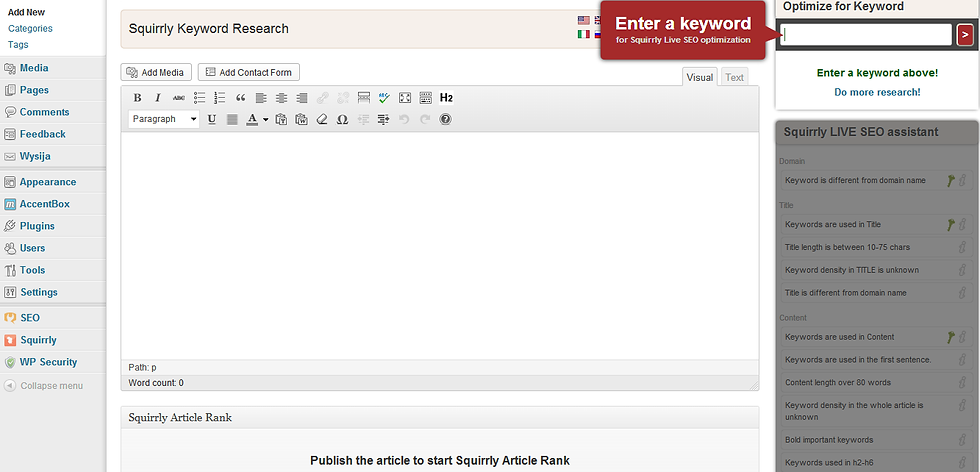
Features of ‘SEO Plugin by SQUIRRLY‘ are following :
1. Social signal metrics helps people to boost rankings
2. Keyword research
3. SEO analytics
You can try premium for 14 days and if you are not satisfied you can come back to free version. Free users can optimize only 2 articles per month.
Download SEO Plugin by SQUIRRLY
Undoubtedly related posts boosts up the internal traffic. Zemanta has come up with 3 wonderful related posts plugins. Install a plugin according to your requirements. I’m using ‘Related posts by Zemanta’ on my blog. The appearance is pretty awesome and users can see the real analytics. Designers can customize the plugin using CSS. Zemanta is clean and the links will not redirect to any other sites.
Download Related posts by Zemanta from WordPress
Note : Sometimes there would be a conflict with other plugins. All the three plugins are very much compatible with the new WordPress. But, make sure that you update all the plugins in your WordPress directory and avoid downloading messy themes and plugins.



Comments